Technology Services
Need help with the following services within DML?
- Printing
- Copying and Scanning
- Computers
- WiFi
- DML Study Room Reservations
- BACC classroom help
Please see the Information Services Desk for assistance!
The Information Services Desk is located on the ground floor of DML.
Using the Equipment
Get Tech Support
See also:

Instructional Technology Design and Development (ITDD)
Supports GUMC faculty and staff who wish to enhance effective teaching methods with the latest learning technologies.