NCBI Account Login Changes Starting June 1, 2021
Posted in Announcements
Starting on June 1, 2021 those that have an NCBI account to use MyNCBI, SciENcv, or MyBibliography will need to transition to using Georgetown NetID credentials* to login rather than using personally created NCBI account credentials. The deadline for transitioning is June 2022.
If you have an existing NCBI account with personally created account credentials and wish to get started on the transition:
- Connect to the NCBI Login page and login with your current credentials.
- Click on your username in the top bar and load the Account settings page.
- If you see Georgetown University listed under the Linked accounts section then you already have linked the accounts. Follow the instructions below to login next time.
- If the Account settings page does not list Georgetown University under the Linked accounts section, then:
- Click the Change button within the Linked accounts section.
- On the next screen, under All available partner accounts search for and then select Georgetown University.
- Login using Georgetown NetID credentials.
- Linked accounts will now appear and Georgetown University will now be listed.
- When you login to NCBI the next time follow the instructions below.
If you have already linked your accounts to Georgetown University or never created an NCBI account you can:
- Connect to the NCBI Login page.
- Select the More login options.
- Search for and select Georgetown University from the list provided.
- Login using Georgetown NetID credentials.
* Credentials other than the Georgetown University NetID may also be used – please see the NCBI FAQ for more information.
For specific questions about logging into NCBI, email: dmlresources@georgetown.edu
For research help: Ask A DML Librarian