Gross Anatomy Videos
How to view the videos on this page
- You need QuickTime Player on your station to view the movies. If it is not on your station, you can download it here.
- You can quickly move to any point in a movie by dragging the indicator in the slider to the right or left.
- You can also enlarge the screen by dragging the screen’s right bottom corner.
- If you view the movies with a dial-up modem connection, you would have delay or difficulty caused by buffering. Please use faster Internet connections or on-campus computer labs.
If you are experiencing problems viewing the videos on this page, follow these steps:
- Go to https://mediapilot.georgetown.edu
- On the left, in the Library box, click the Plus Sign to expand Public Content.
- Click the Plus Sign to expand Dahlgren Library.
- Click on the Gross Anatomy Video folder.
- Select your category and play the video.
Head & Neck
- Head & Neck 1 (00:13:00)
- Head & Neck 2 (00:19:08)
- Head & Neck 3 (00:16:21)
- Head & Neck 4 (00:29:24)
- Head & Neck 5 (00:15:51)
- Head & Neck 6 (00:20:21)
- Head & Neck 7 (00:15:05)
- Head & Neck 8 (00:13:01)
Upper Limb
- Upper Limb 1 (00:15:34)
- Upper Limb 2 (00:16:40)
- Upper Limb 3 (00:23:39)
- Upper Limb 4 (00:08:40)
Lower Limb
- Lower Limb 1 (00:06:44)
- Lower Limb 2 (00:05:04)
- Lower Limb 3 (00:12:52)